Complete List of MS-DOS Commands
4184
30/11/2021
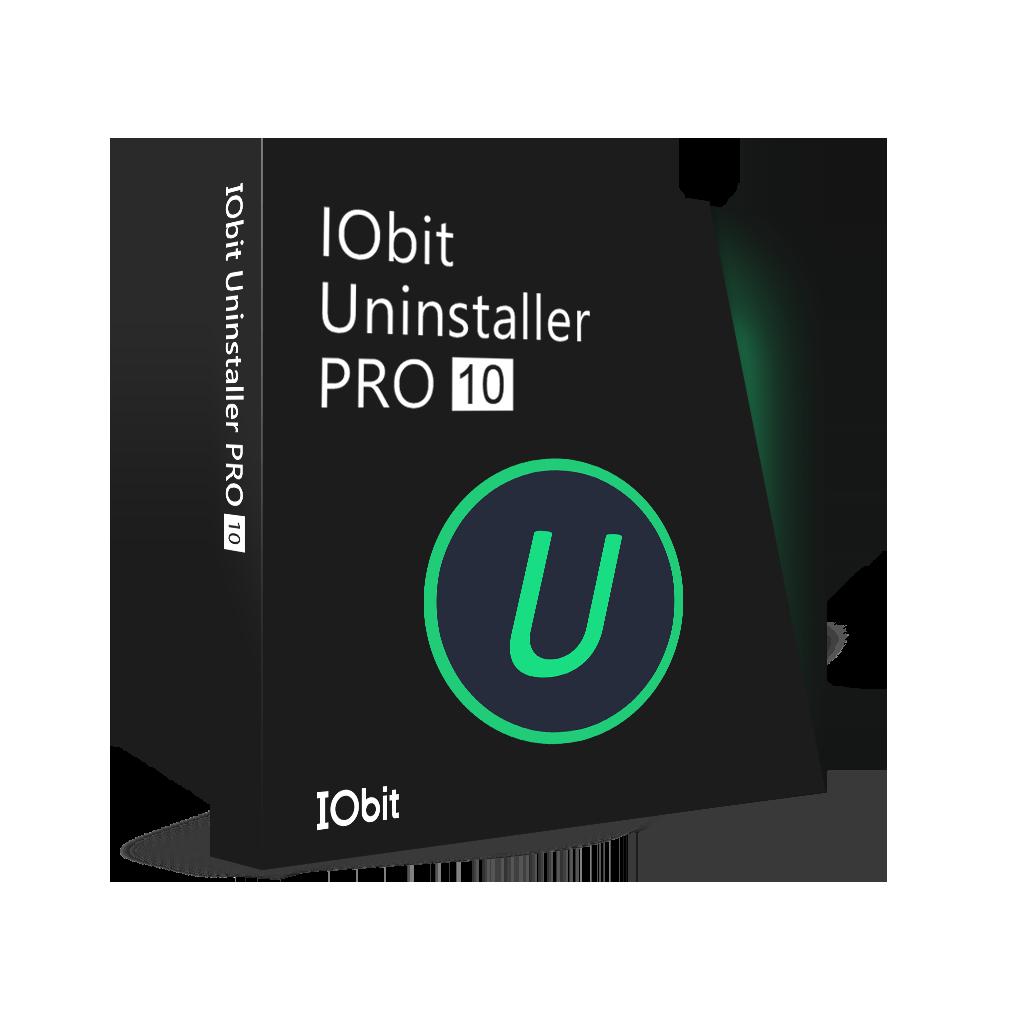
Applications
Completely Uninstall Unwanted Apps from Your Computer with IObit Uninstaller 10
Today, the question comes to mind what is the purpose of using a third-party uninstaller? This is a common query among computer users. There have been reasonable grounds, for obviously. As a result, some well-known uninstaller tools for Windows are available. They’re being bought as well as free and used by individuals. This is why we’ve ended up writing about
IObit Uninstaller 10
. Undoubtedly, one of IObit’s top successful programs is the IObit Uninstaller. This software can assist you in thoroughly uninstalling any apps from your computer. Otherwise, it can perform a variety of tasks that will benefit you in a variety of ways.
Unfortunately, whenever most of us delete any programme from Windows, multiple files remained on our computer. Otherwise, there are a few obstinate apps. Most applications, particularly in Windows 10, are inextricably linked to the operating system. IObit Uninstaller, on the other hand, can uninstall such problematic built-in Windows 10 programs.
Further, it is very beneficial to entirely delete other programs and clean out the remnants of previously uninstalled programs. In this article, we will explain everything about IObit Uninstaller 10.
Why people need IObit Uninstaller 10 software?
It can be hard to choose one of the best uninstallers for your PC. Without any doubt, IObit Uninstaller 10 has become most people favourite because of its numerous benefits. Let us show you the significant reasons why you should choose our tool. It can uninstall unnecessary software packages from your computer. It provides a smoother and faster PC that automatically removes 5x obstinate software plus 30% extra residuals.
To preserve your confidentiality, the IObit Uninstaller 10 may also remove browser plugins and widgets. These are installed on Chrome Browser, Firefox, Microsoft Internet Explorer can now be easily identified thanks to the expanded library. Fortunately, users may now disable unwanted pop-up notifications when browsing the web with the new Browser Alert Blocks.
The primary benefit of IObit Uninstaller 10 includes that it not only uninstalls programs and cleans up any residual files, directories, or log files. The app also shows you what updates are essential for all of your current software applications, confirming that your machine is safe and secure from hackers. Mainly, it creates a more pleasant internet experience, particularly for children who use a computer.
The Most Interesting Features or Pros
Following are the most notable features that you will get after the installation of this software. Let’s get started!
Easy and Smooth Uninstallation
People can use IObit Uninstaller 10 to remove any undesirable program from their Windows system in bulk. Users simply launch the tool once they download and install it to their computer, and then it will display all of the loaded programs. They can pick all or most of the programs they would like to remove by ticking the box beside it and then finished.
Quick uninstallation of browser plugins
Among the most important characteristics for those who value user privacy and performance, IObit Uninstaller 10 may assist users in uninstalling any harmful browser plugins and toolbars, protecting personal data while also speeding up the device’s browsing speed.
User-Friendly Interface
IObit Uninstaller 10 is exceptionally user-friendly. All of the selections are easily accessible within. Its gorgeous design and complete with all of the fantastic features are pretty simple and uni
que from other tools. It also features a user manual part that can be handy to the first visitors if they run into any problems.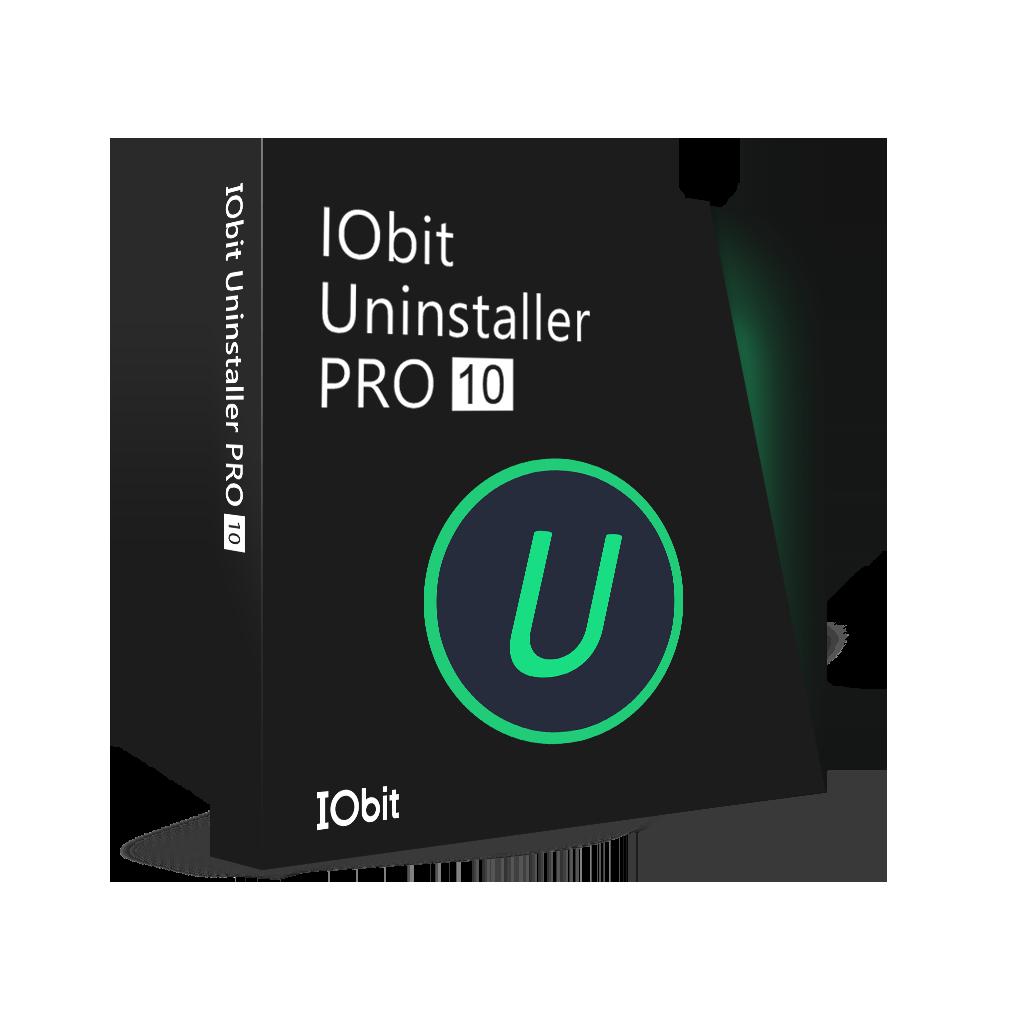
Software Updater
How to Remove Unwanted Programs From Your Computerhttp://t.co/ds23VIpVuX via @eHow
— Reshma Gadekar Mon Sep 01 14:06:24 +0000 2014
IObit Uninstaller 10 can not only remove all unwanted software with a single tap, but it can also update the existing software with a single click. All software that has to be upgraded comes with the Software Updater functionality. Users can select specific apps they want to update and then click Update All of the old programs in one go.
Provide System Health
It can be handy for uninstalling programs as well as cleaning away remnants. This will come to the top of the application list to notify you to erase the remaining connected files, directories, and registry. It can also inform you of the latest updates for any software, ensuring that your programs are protected from attackers looking for flaws to exploit.
Best Performance
It has noticed that no flaws detect in this application during testing. The performance went off without a hitch and looked extremely impressive. There had been a few minor glitches straight after edition 9 was released. Things have been fixed in the current version 10. Now it currently runs admirably after utilizing it to execute some uninstallation activities and explore its various features. Thankfully, everything went down without a hitch. Mainly, IObit Uninstaller 10 Pro uses very little CPU power. It can run smoothly without having a significant influence on your Processor or Ram.
Step by Step Guide or Working Process
Follow the below steps or Working procedure to enhance your experience of using IObit Uninstaller 10.
First of all, visit the IObit official website and then download the IObit Uninstaller 10.
Install the application by clicking the .exe file to follow the procedure.
After completing the installation process, it’s time to double click on the app icon and open it.
Once you open the app, you can see the list of programs or application on your screen, as shown in the figure below.
It’s time to select software or apps that you need to uninstall and then click on the “Uninstall” button. Finally, the uninstallation process begins.
If you want to uninstall the plugins, click on the “Tool Bars and plugins” left side of the screen.
The IObit Uninstaller 10 also comes with an install monitor feature that identifies and logs system modifications during the initial installation.
It also provides software updates for programs that are no longer supported.
Finally, you can check software health using this tool.
Conclusion
If you’ve been seeking a simple way to uninstall your programs, IObit Uninstaller 10 is the best choice to consider. It excels as an exclusive app launcher, especially when checking for updates for non-Microsoft Desktop apps. With something in consideration, for an immediate removal tool, it’s pretty capable. In short, IObit Uninstaller 10 has become one of the fastest uninstallers for Windows presently available, with comprehensive functionality, a friendly and straightforward UI, and incredibly handy additional resources. Thus, if you require higher functionalities, you can purchase a Pro licence to access special tools.
About the author
