Is the HUAWEI Band 10 Worth the Upgrade from Band 9?
1440
25/04/2025
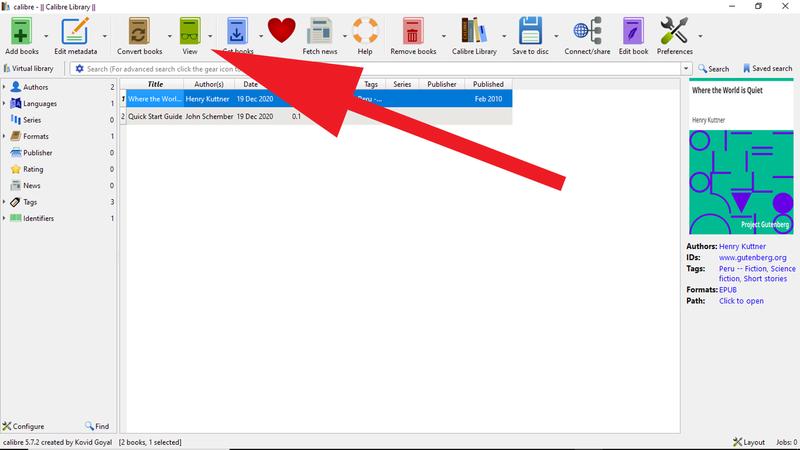
The EPUB (electronic publication) file format is an electronic book format with the extension .EPUB. It is possible to download EPUB files and read them on smartphones, tablets, electronic readers or computers.
To open and read an EPUB file on your computer or mobile platform, including a Kindle, you need to follow the steps below.
However, if opening the EPUB file sounds like a lot of work for the platform of your choice, you can also convert it to a PDF, which can be read on virtually any platform (though certain font and page scaling limitations could be an issue).
Keep in mind that eBooks that have DRM protection means that they cannot be converted or transferred to different platforms.
One way to open an EPUB file is to use Microsoft Edge, which is a browser preinstalled in Microsoft Windows. To do so, simply double-click on an EPUB file and then scroll as necessary.
If you do not want to use Microsoft Edge you can use one of the many programs, whether free or paid, that exist in the market.
EPUB files can be opened in most eBook readers, however, in the case of Amazon Kindle, they have to be converted to compatible formats like MOBI before they can be used. Many mobile applications, both iPhone and Android, open EPUB files.
There is a Firefox add-on (EPUBReader) and a Chrome application (Simple EPUB Reader) that allow you to read EPUB files in the browser just like other documents. Because they are complements, they must be downloaded and installed manually; that is, they do not come by default, with these applications.
Another option is Google Play Books which can open EPUB files whose procedure is to load the EPUB file into your own Google account and view it through the web client.
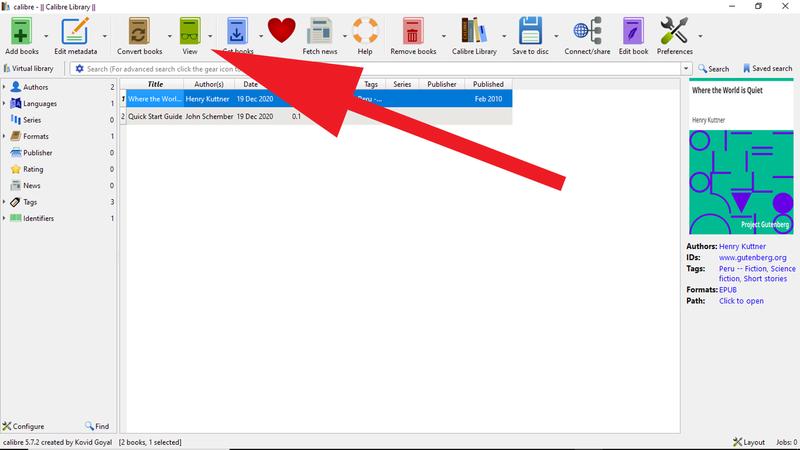
On the other hand, since EPUB files
have a ZIP file structure, there is the possibility of replacing the .epub extension with .zip, and then opening the file with your favorite file compression program, such as the free WinZip tool.Inside you will find the content in HTML format, including the images and styles used to create the EPUB file. The EPUB file format supports the addition of files as images of various kinds.
Problems while opening EPUB files If you cannot open an EPUB file, you may be making a mistake, and one of the most common mistakes is confusing EPUB file extension with another one. Although different file formats use different file extensions, they sometimes look very similar, which can be confusing when trying to open or convert one.
For example, a PUB file looks very similar to EPUB, however, PUB files are not electronic publications, they are used by Microsoft Publisher files as Publisher Document.
Another error is that the extension is not associated with any installed program. In order to fix this you should review your programs and if possible, open them from the program's own interface through a search.
If with these tips you still cannot open the EPUB file, it may be damaged. In this case you must download a new copy of the file and try again to open it.
Open EPUB File on Windows OS Try double clicking on a EPUB file in Windows File Explorer.
If the EPUB reading software is associated correctly then the file will open If the file did not open you should install Adobe Digital Editions software
To open EPUB file in Adobe Digital Editions you need to launch it and then select File->Add to Library in the main menu In the File Open dialog select EPUB file and click "Add". Double click on the file in the library to start viewing it.
