Complete List of MS-DOS Commands
4196
30/11/2021
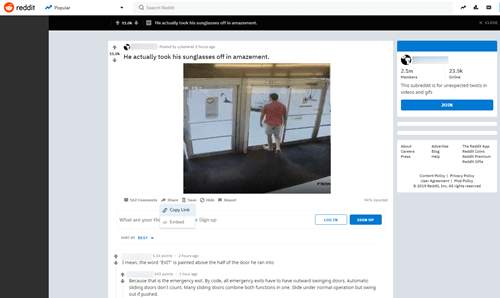
Reddit is the 5th most visited website in the United States
th
most visited website in the US, and 13
th
in the world. It’s a constant source of the latest news, funny videos, and all sorts of fascinating information. One of the things that people can share is videos, from hilarious gifs to home-made videos, but Reddit doesn’t make it easy to download them.
Fortunately, there are a few websites that make it possible to download Reddit videos. Not all of them download videos with the full audio track, as Reddit stores these separately, but some of them can do this. In this article, we’ll take a look at some of the best options available, as well as how to get them to work.
How to Copy a Reddit Video Link
In order to use any of the websites on this list you’ll need to follow these instructions to get a link to the video itself:
Video URL
Go to the Reddit thread with video you want to download.
Highlight all the text in the address bar of your browser.
Right click
and then click on
Copy
, or press
Ctrl + C.
Direct Video Link
Go to the Reddit thread with video you want to download.
Click on
Share
below the video.
Click on
Copy Link.
Redv
One of the simpler options available,
redv
can help you download videos from Reddit quickly and easily. The web version will only download the video or audio separately though, so if you want to capture both together, you’ll need to download their
desktop app
.
Here’s how it works:
Paste the video’s URL or link into the text box by right clicking it and then clicking on
Paste
. Alternatively, left click in the box and then press
Ctrl-V.
Click on the
orange arrow
, and it will take you to a page showing the video.
Click on the orange
Download
button, and it’ll then take you to the video itself.
Click on the
three vertical dots options button
at the bottom right of the video.
Click on
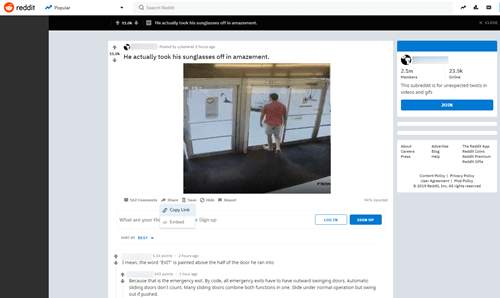
For an even quicker way to use it, you can just add ”dl” after ”reddit” in the URL. This will automatically take you to the download page on Redv.
For example:
becomes
https://www.redditdl.com/r/Unexpected/comments/ch50h1/ummm/
Viddit.red
You’ll just need to follow these simple instructions:
Paste the video’s URL or link into the white text box by right clicking it and then clicking on
Paste
, or by left clicking in the box and then pressing
Ctrl-V
Click on the yellow
Submit
button
To download just the video, click on the
three vertical dots
at the bottom right of the video on the left of the screen, and click on
Download
To download the video with the audio, click on the red
Download HD Video
button
Your download should automatically start
RipSave
If you need a bit more flexibility, you probably won’t go wrong with
RipSave
. It gives you a number of options in terms of video quality which can range, depending on the source, from 240p all the way up to 1080p. You can download the video with or without audio as an mp4, as well as the audio track as an m4a file.
Here’s how to download a video using RipSave:
Paste the video’s URL or link into the white text box by right clicking it and then clicking on
Paste
, or by left clicking in the box and then pressing
Ctrl + V.
Click on the purple
Download
Click on the green
Download
button to the right of the video quality level that you want to save.
A window will pop up. Right click on the green
Download .mp4
Left click on
Save as…
Navigate to where you want to save the video.
Enter a name for the video.
Click on
RipSave is actually great for downloading from other sites as well, as it supports saving from YouTube, Facebook, Twitter, and more. It’s pretty useful to have this functionality all in one place.
Reddit, and Savedit
Although Reddit can’t let you save videos from their sites easily, it’s not impossible, thanks to sites like this one. If you find a better choice, more choice or super fast choice than our first choice, why not share it with us in the comments section below?
